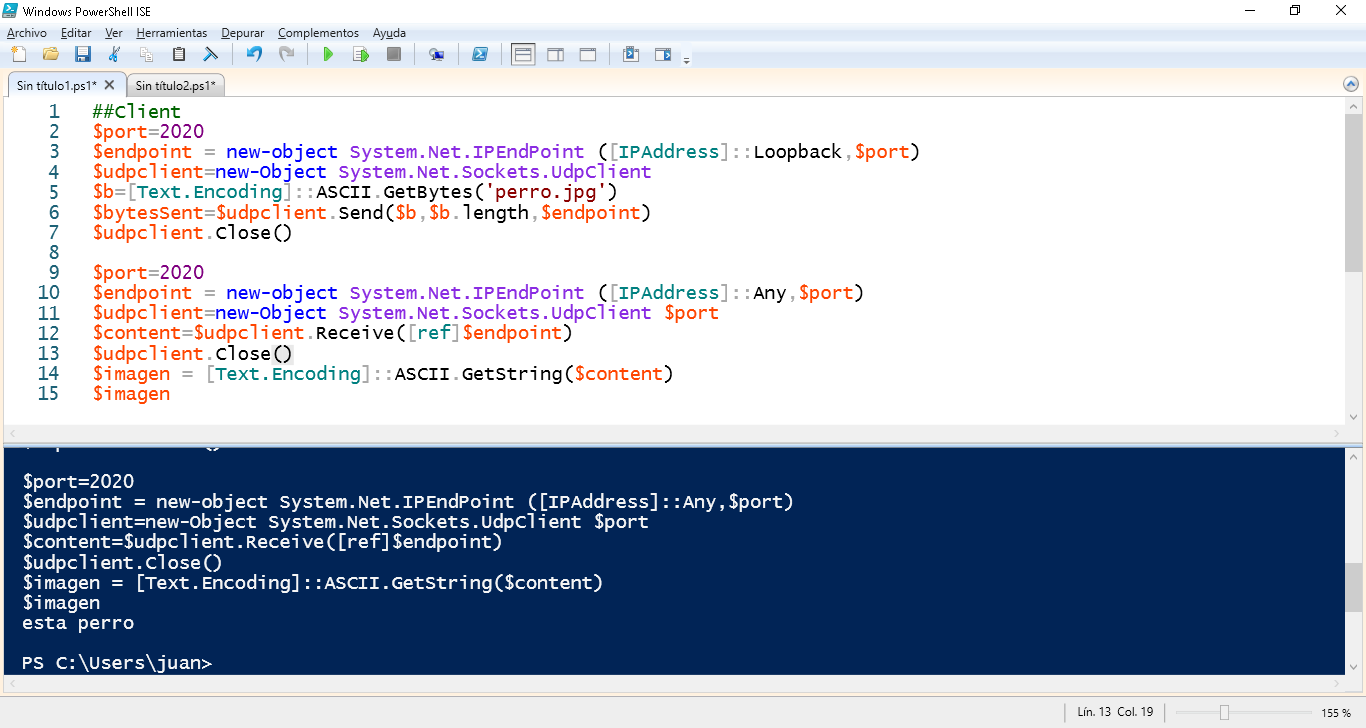Servidor
|
1 2 3 4 5 6 7 8 9 10 11 12 13 14 15 16 17 18 19 20 21 22 23 24 25 26 |
##Server $port=2020 $endpoint = new-object System.Net.IPEndPoint ([IPAddress]::Any,$port) $udpclient=new-Object System.Net.Sockets.UdpClient $port $content=$udpclient.Receive([ref]$endpoint) $udpclient.Close() $imagen = [Text.Encoding]::ASCII.GetString($content) if(Test-Path $imagen) { $port=2020 $endpoint = new-object System.Net.IPEndPoint ([IPAddress]::Loopback,$port) $udpclient=new-Object System.Net.Sockets.UdpClient $b=[Text.Encoding]::ASCII.GetBytes('esta perro') $bytesSent=$udpclient.Send($b,$b.length,$endpoint) $udpclient.Close() } else { iwr "https://www.jesusninoc.com/wp-content/uploads/2017/01/Cliente-Ejecutar-un-cmdlet-remotamente-en-un-equipos-utilizando-sockets-UDP.png" -OutFile perro.jpg $port=2020 $endpoint = new-object System.Net.IPEndPoint ([IPAddress]::Loopback,$port) $udpclient=new-Object System.Net.Sockets.UdpClient $b=[Text.Encoding]::ASCII.GetBytes('no estaba perro') $bytesSent=$udpclient.Send($b,$b.length,$endpoint) $udpclient.Close() } |
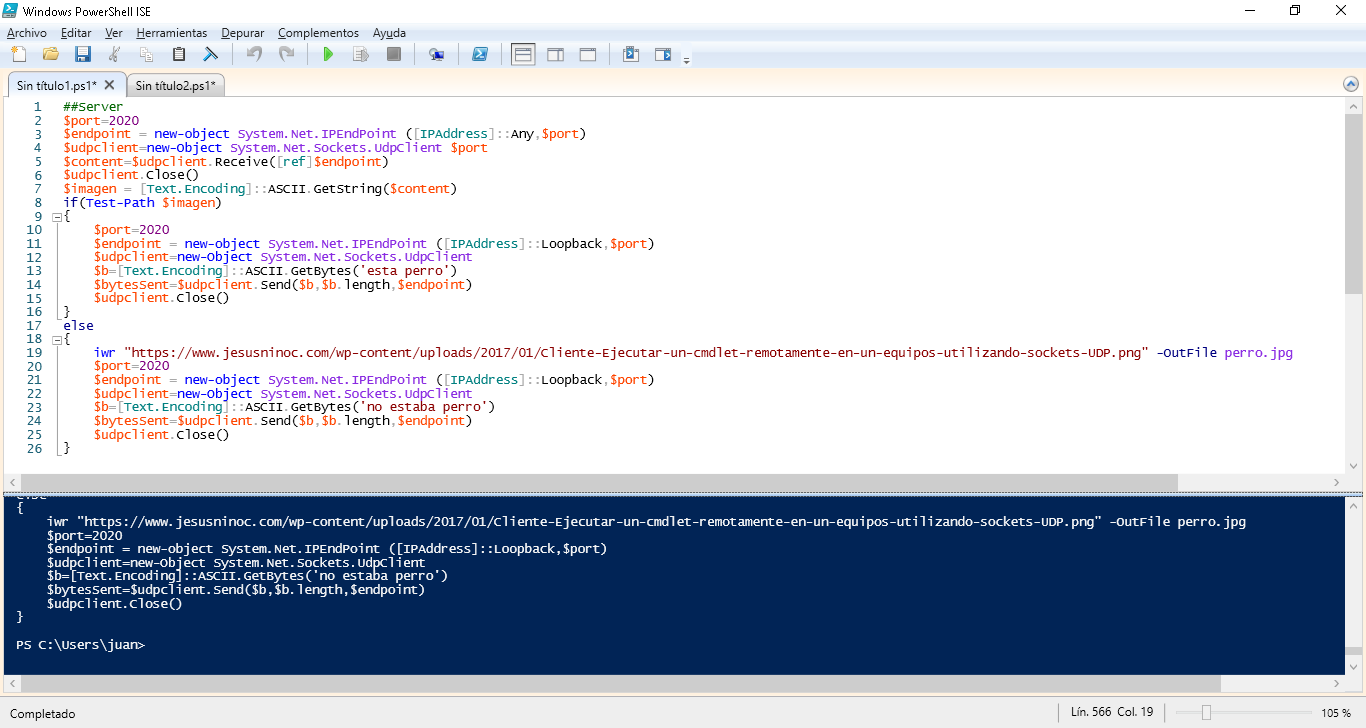
Cliente
|
1 2 3 4 5 6 7 8 9 10 11 12 13 14 15 |
##Client $port=2020 $endpoint = new-object System.Net.IPEndPoint ([IPAddress]::Loopback,$port) $udpclient=new-Object System.Net.Sockets.UdpClient $b=[Text.Encoding]::ASCII.GetBytes('perro.jpg') $bytesSent=$udpclient.Send($b,$b.length,$endpoint) $udpclient.Close() $port=2020 $endpoint = new-object System.Net.IPEndPoint ([IPAddress]::Any,$port) $udpclient=new-Object System.Net.Sockets.UdpClient $port $content=$udpclient.Receive([ref]$endpoint) $udpclient.Close() $imagen = [Text.Encoding]::ASCII.GetString($content) $imagen |