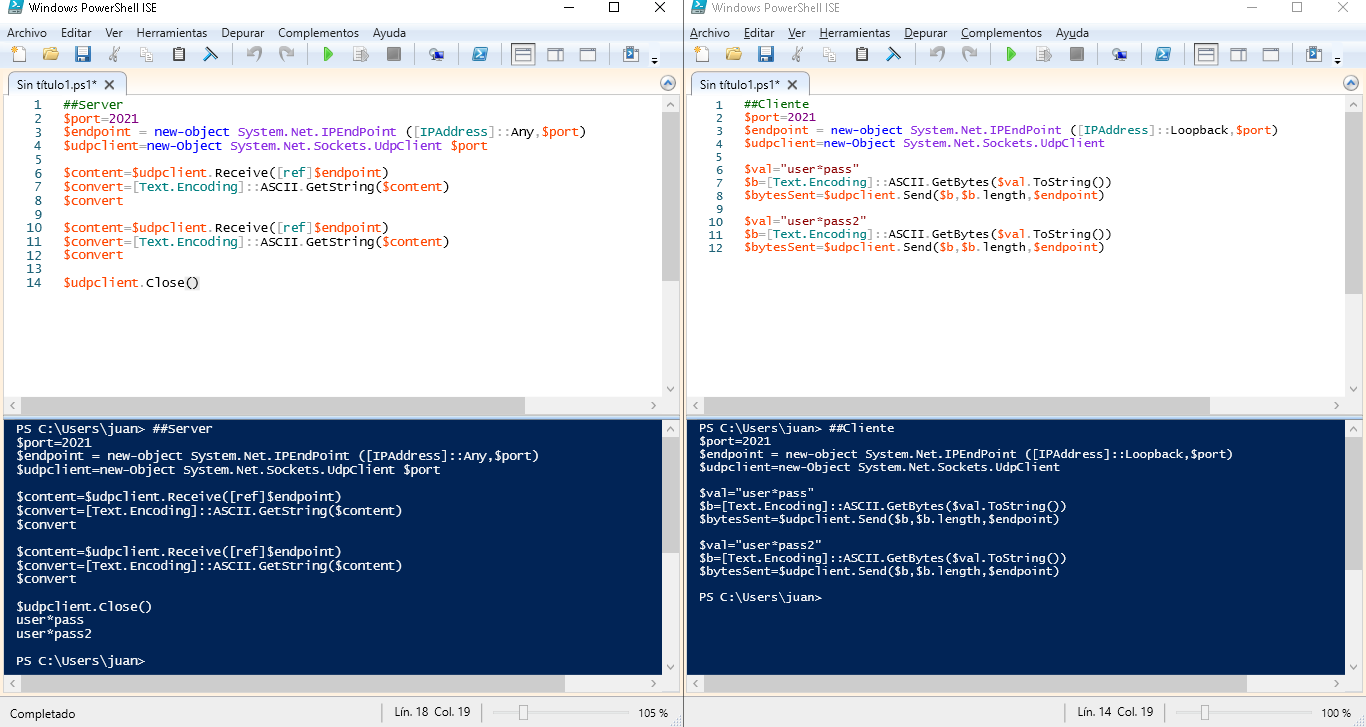Servidor
|
1 2 3 4 5 6 7 8 9 10 11 12 13 14 |
##Server $port=2021 $endpoint = new-object System.Net.IPEndPoint ([IPAddress]::Any,$port) $udpclient=new-Object System.Net.Sockets.UdpClient $port $content=$udpclient.Receive([ref]$endpoint) $convert=[Text.Encoding]::ASCII.GetString($content) $convert $content=$udpclient.Receive([ref]$endpoint) $convert=[Text.Encoding]::ASCII.GetString($content) $convert $udpclient.Close() |
Cliente
|
1 2 3 4 5 6 7 8 9 10 11 12 |
##Cliente $port=2021 $endpoint = new-object System.Net.IPEndPoint ([IPAddress]::Loopback,$port) $udpclient=new-Object System.Net.Sockets.UdpClient $val="user*pass" $b=[Text.Encoding]::ASCII.GetBytes($val.ToString()) $bytesSent=$udpclient.Send($b,$b.length,$endpoint) $val="user*pass2" $b=[Text.Encoding]::ASCII.GetBytes($val.ToString()) $bytesSent=$udpclient.Send($b,$b.length,$endpoint) |