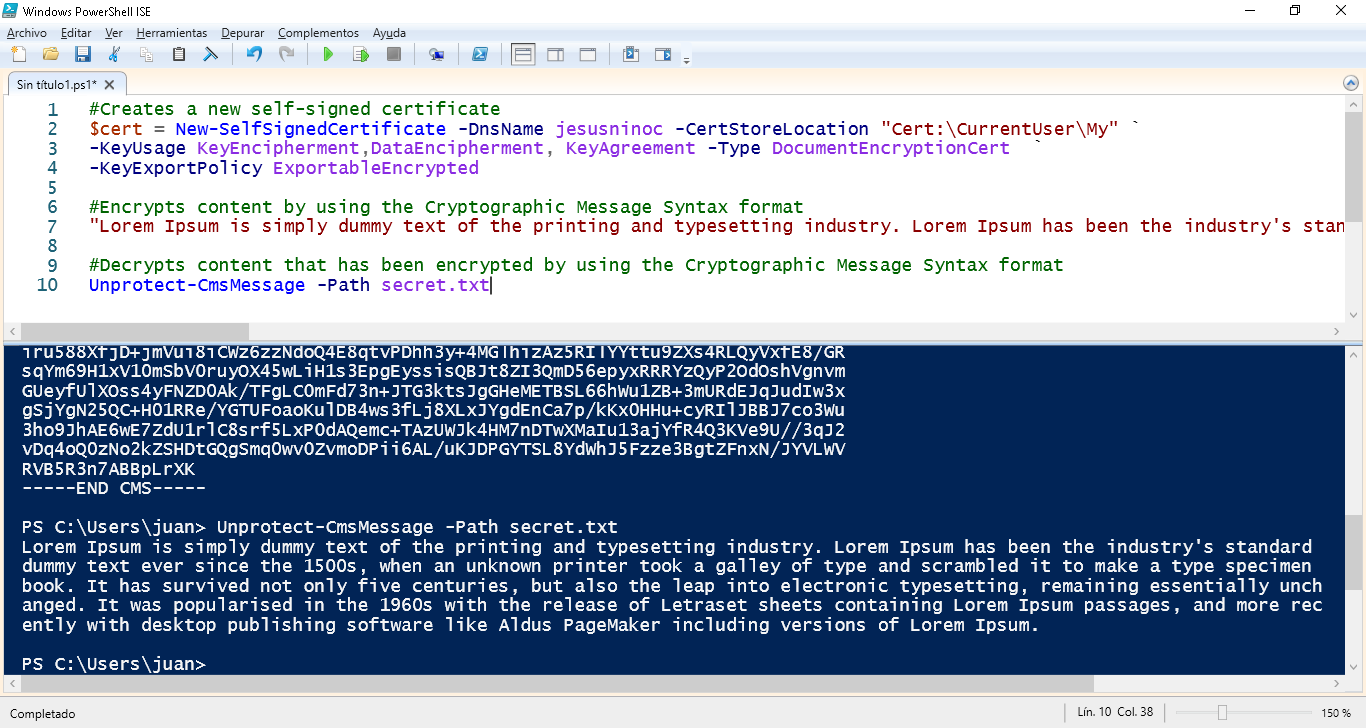Protect-CmsMessage es un cmdlet de PowerShell que se utiliza para cifrar un mensaje utilizando el estándar CMS (Cryptographic Message Syntax).
Este cmdlet toma como entrada un mensaje que se desea proteger y una o varias certificados digitales que se utilizarán para cifrar el mensaje. El resultado del cifrado es un mensaje cifrado CMS que se puede enviar de forma segura por correo electrónico o por cualquier otro medio.
El cifrado CMS proporciona integridad, confidencialidad y autenticación del mensaje. Garantiza que el mensaje no ha sido modificado en tránsito, que solo el destinatario previsto puede leer el mensaje y que el mensaje proviene del remitente indicado.
Por lo tanto, Protect-CmsMessage es útil en situaciones donde es necesario enviar información sensible o confidencial de manera segura, como en el intercambio de información médica, financiera o gubernamental.
|
1 2 3 4 5 6 7 8 9 10 |
#Creates a new self-signed certificate $cert = New-SelfSignedCertificate -DnsName jesusninoc -CertStoreLocation "Cert:\CurrentUser\My" ` -KeyUsage KeyEncipherment,DataEncipherment, KeyAgreement -Type DocumentEncryptionCert ` -KeyExportPolicy ExportableEncrypted #Encrypts content by using the Cryptographic Message Syntax format "Lorem Ipsum is simply dummy text of the printing and typesetting industry. Lorem Ipsum has been the industry's standard dummy text ever since the 1500s, when an unknown printer took a galley of type and scrambled it to make a type specimen book. It has survived not only five centuries, but also the leap into electronic typesetting, remaining essentially unchanged. It was popularised in the 1960s with the release of Letraset sheets containing Lorem Ipsum passages, and more recently with desktop publishing software like Aldus PageMaker including versions of Lorem Ipsum." | Protect-CmsMessage -To cn=jesusninoc -OutFile secret.txt #Decrypts content that has been encrypted by using the Cryptographic Message Syntax format Unprotect-CmsMessage -Path secret.txt |