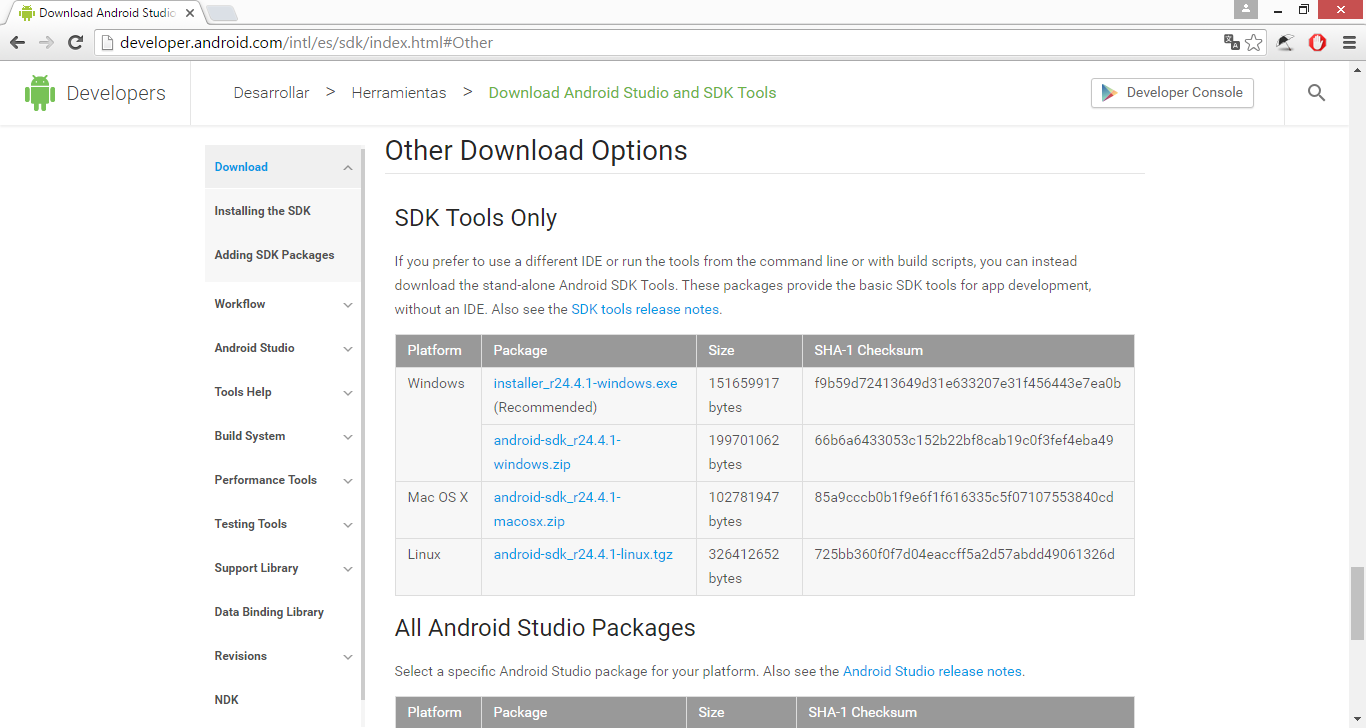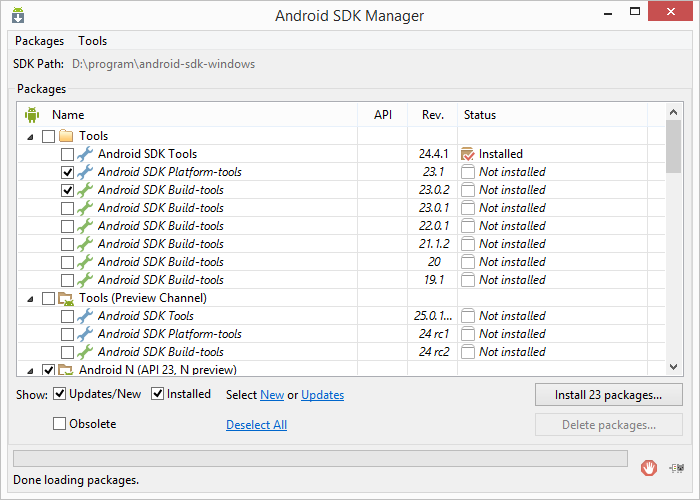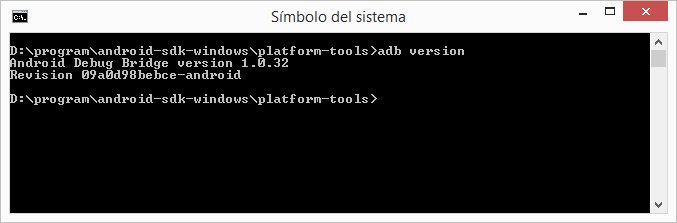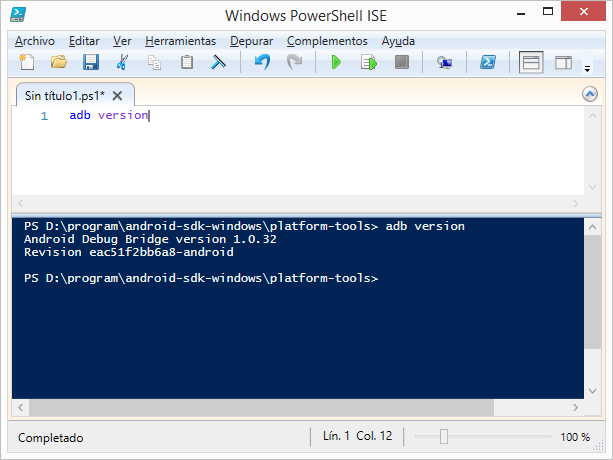Android Debug Bridge (adb) is a versatile command line tool that lets you communicate with an emulator instance or connected Android-powered device. It is a client-server program that includes three components:
- A client, which runs on your development machine. You can invoke a client from a shell by issuing an adb command. Other Android tools such as DDMS also create adb clients.
- A server, which runs as a background process on your development machine. The server manages communication between the client and the adb daemon running on an emulator or device.
- A daemon, which runs as a background process on each emulator or device instance.
Install Android SDK Platform-tools
First download from (SDK Tools Only > Other Download Options):
In order to start developing applications, you must install the Platform-tools and at least one version of the Android platform, using the SDK Manager.
Platform-tools contains build tools that are periodically updated to support new features in the Android platform (which is why they are separate from basic SDK tools), including adb, dexdump, and others.
To install Platform-tools, Android platforms and other add-ons, you must have an Internet connection, so if you plan to use the SDK while offline, please make sure to download the necessary components while online.
To start the SDK Manager, please execute the program «SDK Manager.exe».
You can find the adb tool in
ADB commands
Prints a list of all attached emulator/device instances
|
1 |
adb devices |
Prints the adb version number
|
1 |
adb version |
Starts a remote shell in the target emulator/device instance
|
1 |
adb shell |
More information about Android Debug Bridge