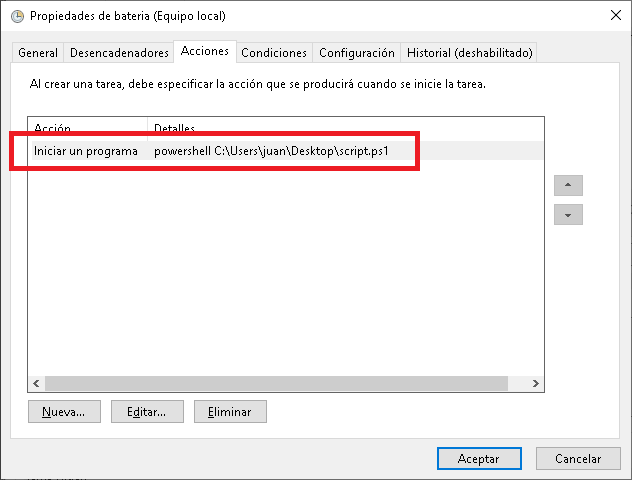Contenidos
- Crear un fichero PHP que almacene la posición GPS en un fichero de texto (hay que subirlo a un servidor con el nombre posicion.php)
- Crear un fichero HTML que llame al fichero PHP que almacena la posición GPS (hay que subirlo a un servidor con el nombre gps.html)
- Crear un script en PowerShell que llama al fichero HTML (script.ps1)
- Crear una tarea programada que llama al script de PowerShell
Crear un fichero PHP que almacene la posición GPS en un fichero de texto (hay que subirlo a un servidor con el nombre posicion.php)
|
1 2 3 4 5 |
<?php $fh = fopen("valores.txt", 'a') or die("Se produjo un error al crear el archivo"); fwrite($fh, htmlentities($_POST['fecha']) . '|' . htmlentities($_POST['longitude']) . '|' . htmlentities($_POST['latitude']) . PHP_EOL) or die("No se pudo escribir en el archivo"); fclose($fh); ?> |
Crear un fichero HTML que llame al fichero PHP que almacena la posición GPS (hay que subirlo a un servidor con el nombre gps.html)
|
1 2 3 4 5 6 7 8 9 10 11 12 13 14 15 16 17 18 19 20 21 22 23 24 25 |
<!DOCTYPE html> <html lang="en"> <head> <meta charset="UTF-8" /> <meta name="viewport" content="width=device-width, initial-scale=1.0" /> <title>Document</title> <script src="https://code.jquery.com/jquery-3.5.1.min.js" integrity="sha256-9/aliU8dGd2tb6OSsuzixeV4y/faTqgFtohetphbbj0=" crossorigin="anonymous"></script> </head> <body> <script> var date = new Date(); navigator.geolocation.getCurrentPosition((posicion) => { $.post("https://www.jesusninoc.com/posicion.php", { fecha: date , latitude : posicion.coords.latitude, longitude : posicion.coords.longitude }, (response) => { console.log(response.results); }); }); </script> </body> </html> |
Crear un script en PowerShell que llama al fichero HTML (script.ps1)
|
1 |
iwr "https://www.jesusninoc.com/gps.html" |
Crear una tarea programada que llama al script de PowerShell
Poner nombre a la tarea
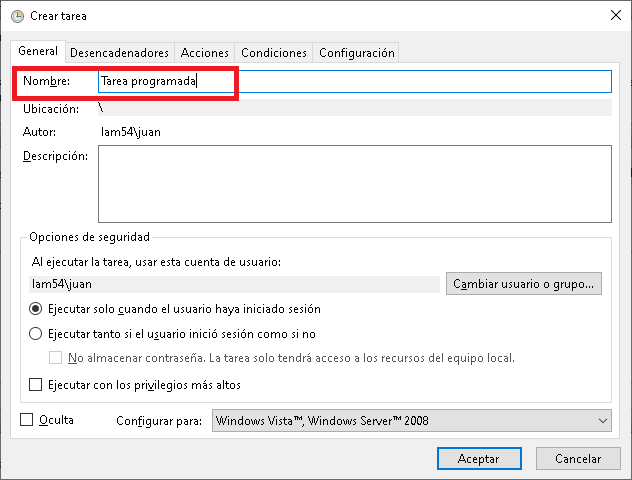
Indicar que se repetirá diariamente a una hora determinada (se puede poner que ejecute el script cada 10 minutos por ejemplo)
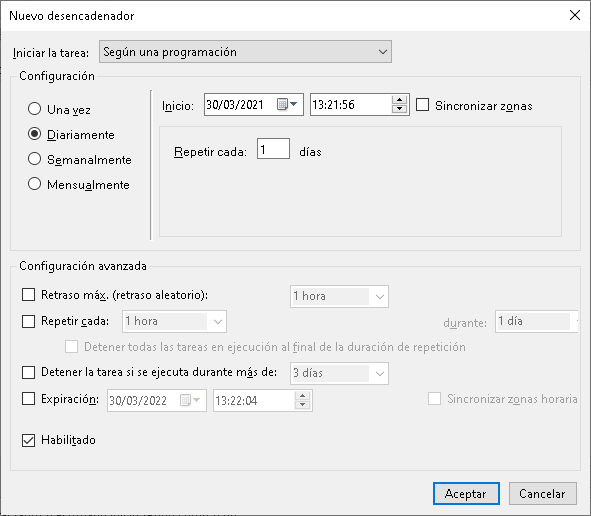
Indicar que se arrancará PowerShell junto con la ruta del script que felicita el cumpleaños