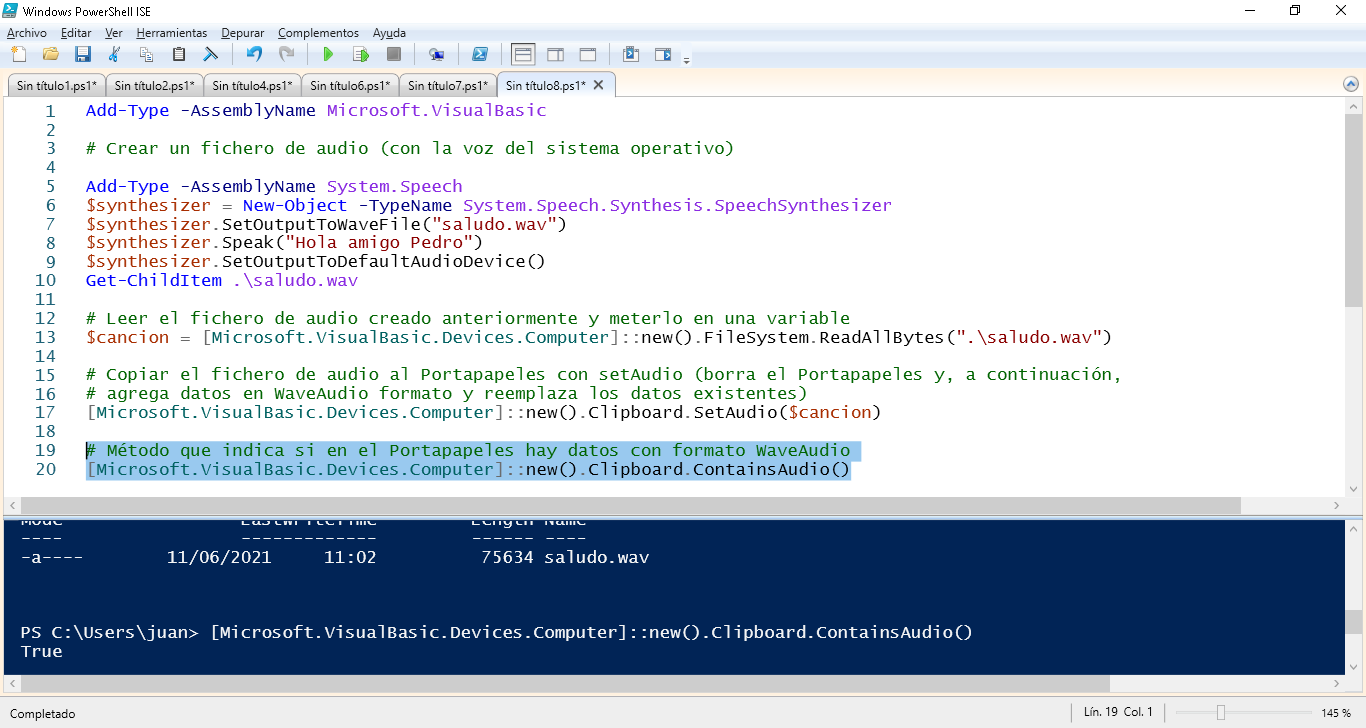1 2 3 4 5 6 7 8 9 10 11 12 13 14 15 16 17 18 19 20 | Add-Type -AssemblyName Microsoft.VisualBasic # Crear un fichero de audio (con la voz del sistema operativo) Add-Type -AssemblyName System.Speech $synthesizer = New-Object -TypeName System.Speech.Synthesis.SpeechSynthesizer $synthesizer.SetOutputToWaveFile("saludo.wav") $synthesizer.Speak("Hola amigo Pedro") $synthesizer.SetOutputToDefaultAudioDevice() Get-ChildItem .\saludo.wav # Leer el fichero de audio creado anteriormente y meterlo en una variable $cancion = [Microsoft.VisualBasic.Devices.Computer]::new().FileSystem.ReadAllBytes(".\saludo.wav") # Copiar el fichero de audio al Portapapeles con setAudio (borra el Portapapeles y, a continuación, # agrega datos en WaveAudio formato y reemplaza los datos existentes) [Microsoft.VisualBasic.Devices.Computer]::new().Clipboard.SetAudio($cancion) # Método que indica si en el Portapapeles hay datos con formato WaveAudio [Microsoft.VisualBasic.Devices.Computer]::new().Clipboard.ContainsAudio() |