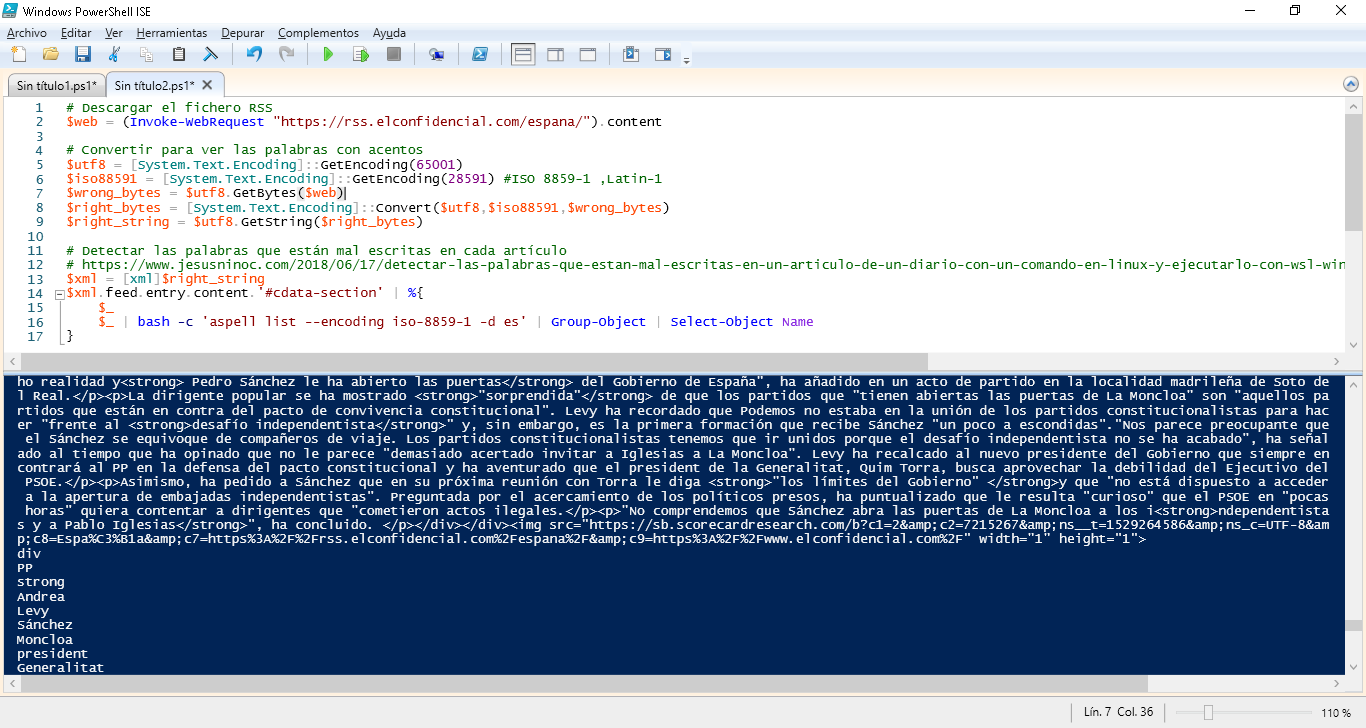|
1 2 3 4 5 6 7 8 9 10 11 12 13 14 15 16 17 |
# Descargar el fichero RSS con las noticias $web = (Invoke-WebRequest "https://rss.elconfidencial.com/espana/").content # Convertir para ver las palabras con acentos $utf8 = [System.Text.Encoding]::GetEncoding(65001) $iso88591 = [System.Text.Encoding]::GetEncoding(28591) #ISO 8859-1 ,Latin-1 $wrong_bytes = $utf8.GetBytes($web) $right_bytes = [System.Text.Encoding]::Convert($utf8,$iso88591,$wrong_bytes) $right_string = $utf8.GetString($right_bytes) # Detectar las palabras que están mal escritas en cada artículo # https://www.jesusninoc.com/2018/06/17/detectar-las-palabras-que-estan-mal-escritas-en-un-articulo-de-un-diario-con-un-comando-en-linux-y-ejecutarlo-con-wsl-windows-subsystem-for-linux-desde-powershell/ $xml = [xml]$right_string $xml.feed.entry.content.'#cdata-section' | %{ $_ $_ | bash -c 'aspell list --encoding iso-8859-1 -d es' | Group-Object | Select-Object Name } |