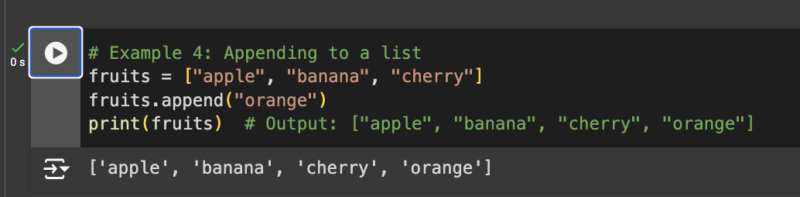Contenidos
- Example 1: Creating a List
- Example 2: Accessing List Items
- Example 3: Modifying List Items
- Example 4: Appending to a List
- Example 5: Inserting an Item into a List
- Example 6: Removing an Item from a List
- Example 7: Popping an Item from a List
- Example 8: Sorting a List
- Example 9: Reversing a List
- Example 10: List Comprehension
Example 1: Creating a List
|
1 2 3 |
# Example 1: Creating a list fruits = ["apple", "banana", "cherry"] print(fruits) |
Example 2: Accessing List Items
|
1 2 3 |
# Example 2: Accessing list items fruits = ["apple", "banana", "cherry"] print(fruits[1]) # Output: banana |
Example 3: Modifying List Items
|
1 2 3 4 |
# Example 3: Modifying list items fruits = ["apple", "banana", "cherry"] fruits[1] = "blueberry" print(fruits) # Output: ["apple", "blueberry", "cherry"] |
Example 4: Appending to a List
|
1 2 3 4 |
# Example 4: Appending to a list fruits = ["apple", "banana", "cherry"] fruits.append("orange") print(fruits) # Output: ["apple", "banana", "cherry", "orange"] |
Example 5: Inserting an Item into a List
|
1 2 3 4 |
# Example 5: Inserting an item into a list fruits = ["apple", "banana", "cherry"] fruits.insert(1, "blueberry") print(fruits) # Output: ["apple", "blueberry", "banana", "cherry"] |
Example 6: Removing an Item from a List
|
1 2 3 4 |
# Example 6: Removing an item from a list fruits = ["apple", "banana", "cherry"] fruits.remove("banana") print(fruits) # Output: ["apple", "cherry"] |
Example 7: Popping an Item from a List
|
1 2 3 4 5 |
# Example 7: Popping an item from a list fruits = ["apple", "banana", "cherry"] popped_fruit = fruits.pop(1) print(fruits) # Output: ["apple", "cherry"] print(popped_fruit) # Output: banana |
Example 8: Sorting a List
|
1 2 3 4 |
# Example 8: Sorting a list fruits = ["cherry", "apple", "banana"] fruits.sort() print(fruits) # Output: ["apple", "banana", "cherry"] |
Example 9: Reversing a List
|
1 2 3 4 |
# Example 9: Reversing a list fruits = ["cherry", "apple", "banana"] fruits.reverse() print(fruits) # Output: ["banana", "apple", "cherry"] |
Example 10: List Comprehension
|
1 2 3 |
# Example 10: List comprehension squares = [x**2 for x in range(10)] print(squares) # Output: [0, 1, 4, 9, 16, 25, 36, 49, 64, 81] |