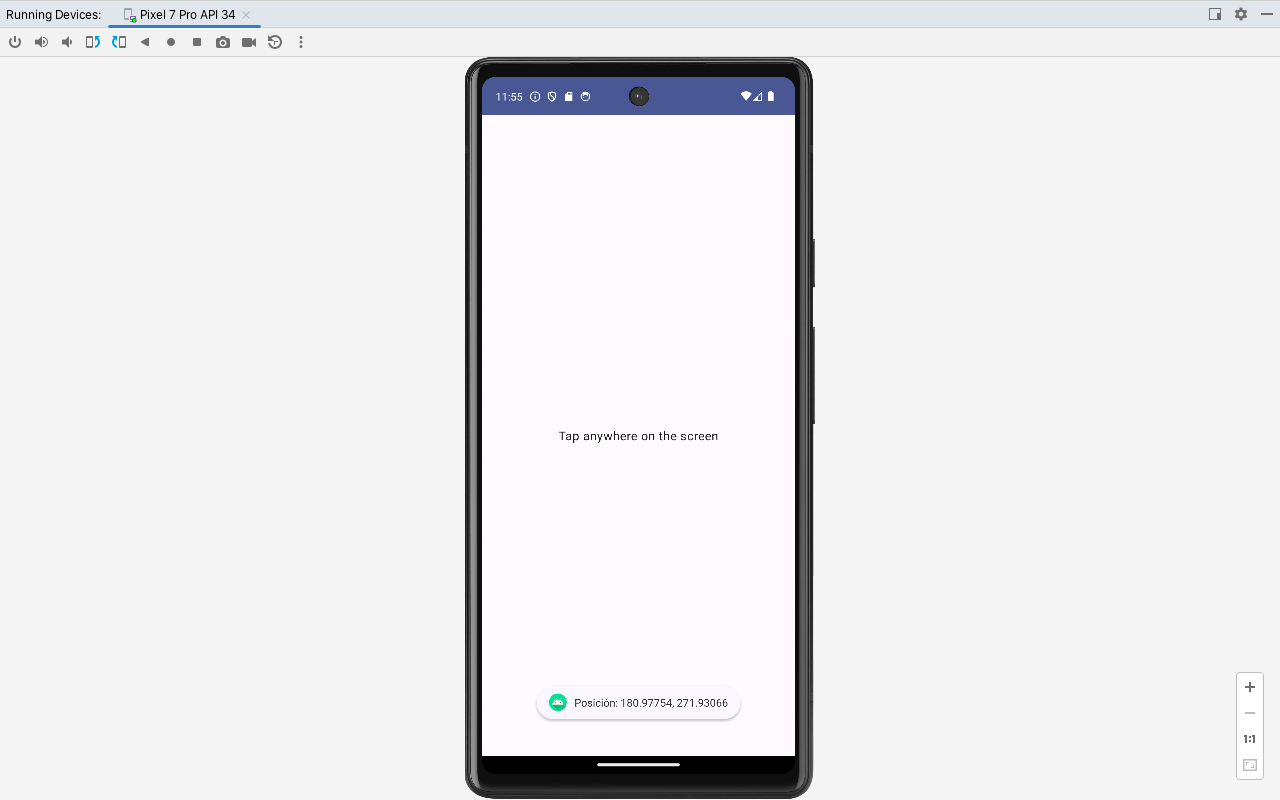|
1 2 3 4 5 6 7 8 9 10 11 12 13 14 15 16 17 18 19 20 21 22 23 24 25 26 27 28 29 30 31 32 33 34 35 36 37 38 39 40 41 42 43 44 45 46 47 48 49 50 51 52 53 54 55 56 57 58 59 60 61 62 63 64 |
package com.example.myapplication import android.content.Context import android.os.Bundle import android.widget.Toast import androidx.activity.ComponentActivity import androidx.activity.compose.setContent import androidx.compose.foundation.gestures.detectTapGestures import androidx.compose.foundation.layout.Arrangement import androidx.compose.foundation.layout.Column import androidx.compose.foundation.layout.fillMaxSize import androidx.compose.material3.* import androidx.compose.runtime.Composable import androidx.compose.runtime.getValue import androidx.compose.runtime.mutableStateOf import androidx.compose.runtime.remember import androidx.compose.runtime.setValue import androidx.compose.ui.Alignment import androidx.compose.ui.Modifier import androidx.compose.ui.input.pointer.pointerInput import androidx.compose.ui.platform.LocalContext import com.example.myapplication.ui.theme.MyApplicationTheme class MainActivity : ComponentActivity() { override fun onCreate(savedInstanceState: Bundle?) { super.onCreate(savedInstanceState) setContent { MyApplicationTheme { Surface( modifier = Modifier.fillMaxSize(), color = MaterialTheme.colorScheme.background ) { val context = LocalContext.current Posicion(context) } } } } } @Composable fun Posicion(context: Context) { var touchPosition by remember { mutableStateOf(Pair(0f, 0f)) } Column( modifier = Modifier .fillMaxSize() .pointerInput(Unit) { detectTapGestures { offset -> touchPosition = Pair(offset.x, offset.y) // Haz algo con las coordenadas, por ejemplo, mostrar un Toast Toast.makeText( context, "Posición: ${touchPosition.first}, ${touchPosition.second}", Toast.LENGTH_SHORT ).show() } }, horizontalAlignment = Alignment.CenterHorizontally, verticalArrangement = Arrangement.Center ) { Text("Tap anywhere on the screen") } } |